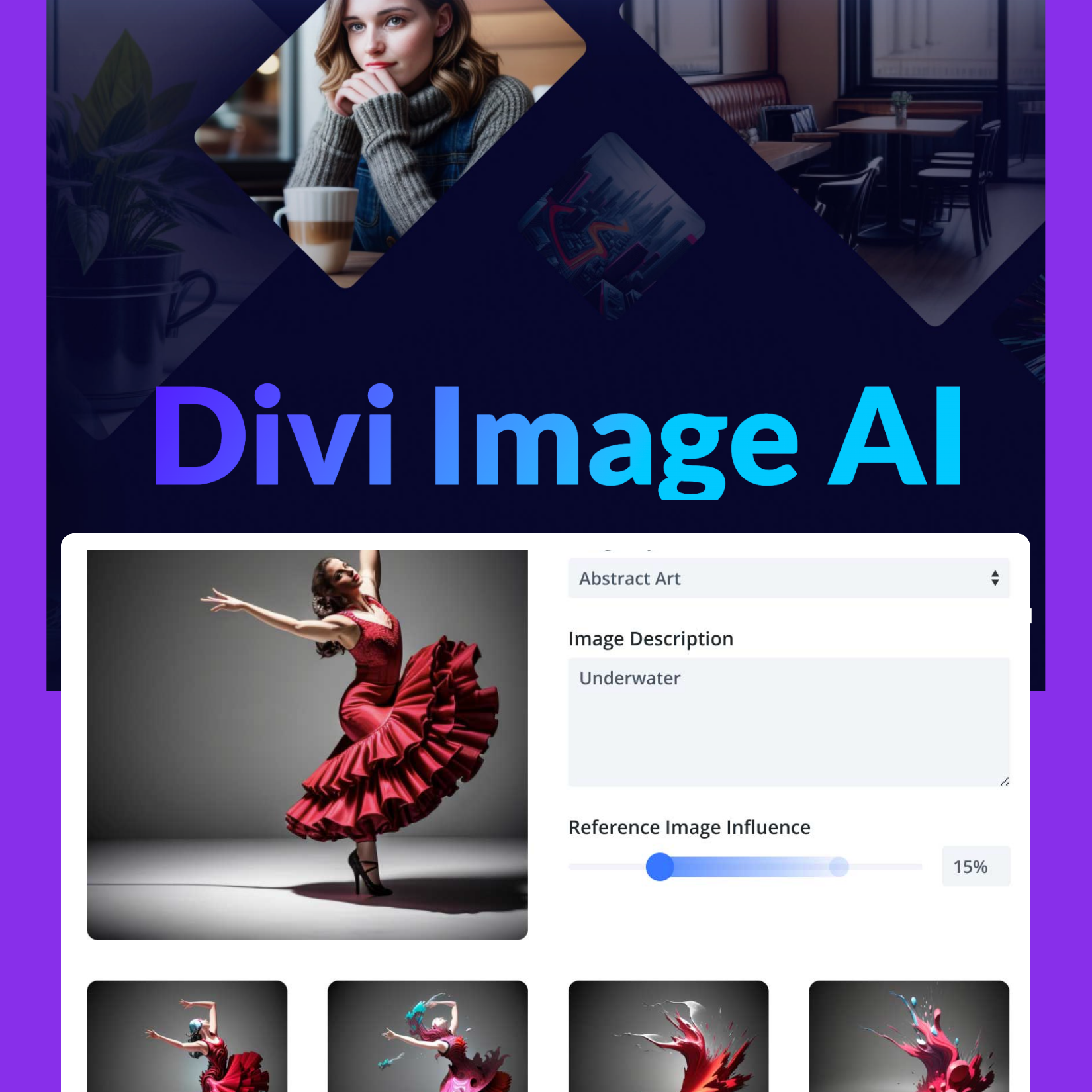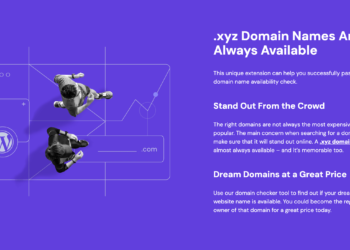1 Introduction
Are you tired of spending hours creating content, writing code, and generating images for your website?
Look no further than Divi AI, a powerful AI tool that can do all of that and more.
With Divi AI, you can create written content, write code, and generate images for your website right inside the builder.
Divi AI is integrated directly into Divi, giving it unique insight into each Divi element.
This powerful AI tool can learn from your website and auto-generate content with just one click.
It can also generate images automatically and refine and modify existing images.
Divi AI is fine-tuned on the Divi module codebase, making it an incredibly powerful tool for website creators.
Key Takeaways
- Divi AI can auto-generate content with one click and learn from your website.
- This powerful AI tool can generate images automatically and refine and modify existing images.
- Fine-tuned on the Divi module codebase, Divi AI is a must-have for website creators.
2 Divi Text AI
As part of the Divi AI suite of tools, Divi Text AI is a powerful AI tool that can help you generate high-quality written content for your website.
It uses natural language processing and machine learning to generate and curate content for websites, including text and images.
With Divi Text AI, you can create automated content that speaks your brand’s voice and improves your website on demand.
One of the key benefits of Divi Text AI is that it is integrated directly into Divi, giving it unique insight into each Divi element.
This means that it can generate text that is tailored to your website’s design and layout, ensuring that it fits seamlessly into your website.
Divi Text AI uses advanced language models to generate text that is not only grammatically correct but also engaging and informative.
It can be used to generate blog posts, product descriptions, landing page copy, and more.
Whether you need short snippets of text or longer-form content, Divi Text AI can help you create high-quality content quickly and easily.
To use Divi Text AI, simply open the Divi Builder and select the Text AI module.
From there, you can choose from a variety of pre-built templates or create your own custom templates.
Then, simply enter your desired text and let Divi Text AI do the rest. You can also use Divi Text AI to generate headlines, subheadings, and other text elements for your website.
Overall, Divi Text AI is a powerful tool that can help you create high-quality written content quickly and easily.
Whether you’re a blogger, marketer, or website owner, Divi Text AI can help you improve your website’s content and attract more visitors.
3 Auto-Generate Content With One Click
With Divi AI, creating content has never been easier.
With just one click, we can generate text, images, or even entire modules for our website.
Divi AI analyzes our existing content and website details to recommend the content we should add next.
This helps us streamline the content creation process and saves us valuable time.
Whether we are a content writer or a website owner, Divi AI’s auto-generate feature is a game-changer.
We no longer have to spend hours brainstorming ideas or writing content from scratch.
With Divi AI, we can quickly generate high-quality content that is tailored to our website’s needs.
Divi AI’s auto-generate feature is not limited to text content.
We can also use it to create stunning AI-generated images for our website.
Divi AI quickly creates images based on what it already knows about our website and page content.
We can refine these images easily using prompts and quick actions to tweak and modify images with Divi AI effortlessly.
With Divi AI, we can create content on demand.
Whether we need to update our website or create new content for our blog, Divi AI’s auto-generate feature makes it easy and hassle-free.
We can focus on other important aspects of our website, while Divi AI takes care of the content production.
In conclusion, Divi AI’s auto-generate feature is a powerful tool for content creation.
It helps us create high-quality content quickly and effortlessly. Whether we are a content writer or a website owner, Divi AI’s auto-generate feature is a must-have tool in our arsenal.
4 Let Divi AI Learn From Your Website
When you install Divi AI, it starts analyzing your website and learning about your brand, style, and content.
It uses this information to generate content that is on-brand and in-context with your current website.
This means that the content it generates is tailored to your website and your audience, making it more engaging and effective.
Divi AI also learns from your user experience.
It tracks how users interact with your website and uses that information to improve its recommendations.
For example, if it notices that users are spending more time on certain pages, it might suggest generating more content for those pages.
We believe that the more Divi AI learns about your website and your audience, the better it will be at generating content, writing code, and generating images.
That’s why we encourage you to use Divi AI on a regular basis and let it learn from your website.
In conclusion, Divi AI is a powerful tool that can help you create amazing content, write code, and generate images with ease.
It can learn from your website and use that knowledge to make better decisions, resulting in more engaging and effective content.
5 Generate AI Images Automatically
With Divi AI, generating images for your website has never been easier.
The AI tool can create images for you automatically based on what it already knows about your website and page content.
This means that you can have unique and high-quality images for your website without spending hours creating them yourself.
To generate images, simply click on the “Generate Image” button in the Divi AI panel.
Divi AI will then use its AI algorithms to create an image for you in seconds.
You can refine the generated image with prompts and quick action buttons to make sure it fits your needs perfectly.
Divi AI’s image generation capabilities are not limited to just one type of image.
You can generate a variety of images, including product images, social media images, blog post images, and more.
This means that you can have stunning visuals for all of your website’s needs.
In addition to generating images, Divi AI also has AI text generation and code generation capabilities.
This means that you can have all of your website’s needs met in one convenient tool.
With Divi AI, you can focus on creating great content and leave the rest to the AI.
Overall, Divi AI is a powerful AI tool that can help you create high-quality images for your website quickly and easily.
With its AI algorithms and image generation capabilities, you can have unique and stunning visuals for your website without spending hours creating them yourself.
6 Refine & Modify Existing AI Images
With Divi AI, we can refine and modify existing images with ease.
We can supply a reference image to Divi AI and have it change the image as much or as little as we want.
We can even completely change the image’s subject matter while retaining composition and style.
Divi AI is fine-tuned on the Divi module codebase, ensuring that the AI-generated images seamlessly integrate with our website design.
We can quickly create images based on what Divi AI already knows about our website and page content.
We can use prompts and quick actions to tweak and modify images with Divi AI effortlessly.
Divi AI also allows us to combine reference images, image descriptions, and styles to create different results.
With Divi AI, we can easily refine and edit images to match our website’s aesthetics and messaging.
Overall, Divi AI’s image refinement and editing capabilities make it a powerful tool for creating visually stunning websites on demand.
7 Fine-Tuned On The Divi Module Codebase
Divi AI is proud to offer their powerful AI tool that can help you create content and write code for your website on demand.
One of the things that sets Divi AI apart from other AI tools is that it has been fine-tuned on the Divi module codebase.
This gives it a unique advantage when it comes to generating custom CSS and customizing the design of your website within the Visual Builder.
Since Divi AI is trained on the Divi codebase, it has a better understanding of Divi module classes and HTML output.
This means that it can interpret vague requests and recognize Divi terminology within your prompts more accurately.
As a result, it can generate more relevant and contextual content for your website.
Divi AI can also help you write code for your website.
It can generate custom CSS and JavaScript code that is optimized for your website’s design and functionality.
This can save you time and effort when it comes to coding your website, and it can help ensure that your code is clean, efficient, and error-free.
Another powerful feature of Divi AI is its ability to generate AI images.
With Divi AI, you can create stunning visuals for your website in just a few clicks.
Whether you need images for your blog posts, social media, or website design, Divi AI can help you create beautiful and engaging visuals that will capture your audience’s attention.
Divi AI has a unique advantage of being fine-tuned on the Divi module codebase makes it stand out from other AI tools.
With Divi AI, you can save time and effort and enhance the quality of your website in real-time, thanks to the magic of artificial intelligence.
8 Pricing
Divi AI, believes in providing powerful AI tools for WordPress at an affordable price.
The pricing plans are designed to cater to the needs of all users, from individual bloggers to large web design enterprises.
Divi offers a range of pricing plans, starting from just $24.00 per month or $18.00 month per year.
Our pricing plans are flexible and scalable, allowing you to choose the plan that best suits your needs.
We also offer an introductory discount of 20% for new users, so you can try out our AI tools at an even more affordable price.
By signing up for a Divi AI membership, you gain access to our powerful AI tools for creating content, writing code, and generating AI images for your website on demand.
Our AI tools are integrated directly into Divi, providing unique insight into each Divi element and making it easy to create stunning visuals and exceptional content.
In addition to our powerful AI tools, Divi AI membership also includes access to our support team, who are available to answer any questions you may have.
We are committed to providing the best possible experience for our users, and our support team is here to help you every step of the way.
With Divi AI, you can take your website to the next level with powerful AI tools that make it easy to create exceptional content and stunning visuals.
Sign up for a Divi AI membership today and start creating amazing content with ease!
Pricing: $24/mo and $18/Yr.
9 Conclusion
We hope this article has helped you understand the power of Divi AI.
With its ability to create written content, write code, and generate images, it’s an invaluable tool for any WordPress creator looking to streamline their workflow and improve their website’s overall quality in real-time.
Whether you’re a student or a researcher looking to summarize academic papers effectively, or a website owner looking to create stunning visuals and exceptional content.
Divi AI has got you covered.
With its user-friendly interface and powerful AI capabilities, Divi AI is the perfect solution for anyone looking to take their website to the next level.
So why wait? Try Divi AI today and see the results for yourself!
10 Frequently Asked Questions
1. Can I create a website using AI technology?
Yes, you can create a website using AI technology with Divi AI.
Divi AI is a powerful AI tool that can create content, write code, and generate images for your website on demand. With Divi AI, you can save time and effort in website creation.
2. What are the benefits of using Divi theme for website creation?
Divi is a popular WordPress theme that offers several benefits for website creation.
It is user-friendly, customizable, and comes with a drag-and-drop builder that simplifies website design.
Divi also offers several pre-made templates, making it easy to create a professional-looking website quickly.
3. How does Divi compare to Elementor?
Divi and Elementor are both popular WordPress themes that offer drag-and-drop builders for website creation. However, Divi offers more customization options and pre-made templates than Elementor. Divi also has a larger user base and a more active community, making it easier to find support and resources.
4. What is the price of Divi theme?
Divi offers two pricing plans: yearly access and lifetime access. The yearly access plan costs $89 per year and includes access to all themes and plugins, as well as updates and support for one year. The lifetime access plan costs a one-time fee of $249 and includes lifetime access to all themes and plugins, as well as updates and support.
5. Is there a free version of Divi AI?
No, there is no free version of Divi AI. However, Divi offers a 30-day money-back guarantee, giving you the opportunity to try out the tool risk-free.
6. How can I generate AI images for my website using Divi?
Divi AI can generate AI images for your website right inside the builder. Simply select the image module and choose “Generate Image” from the options. Divi AI will then generate a relevant AI image for your website.