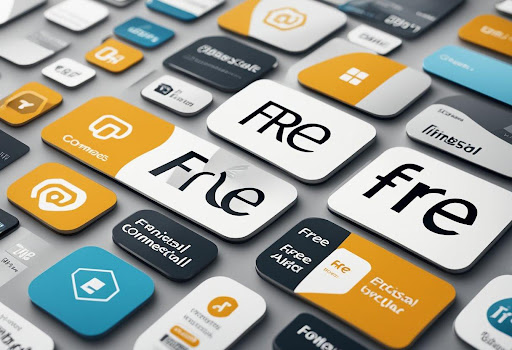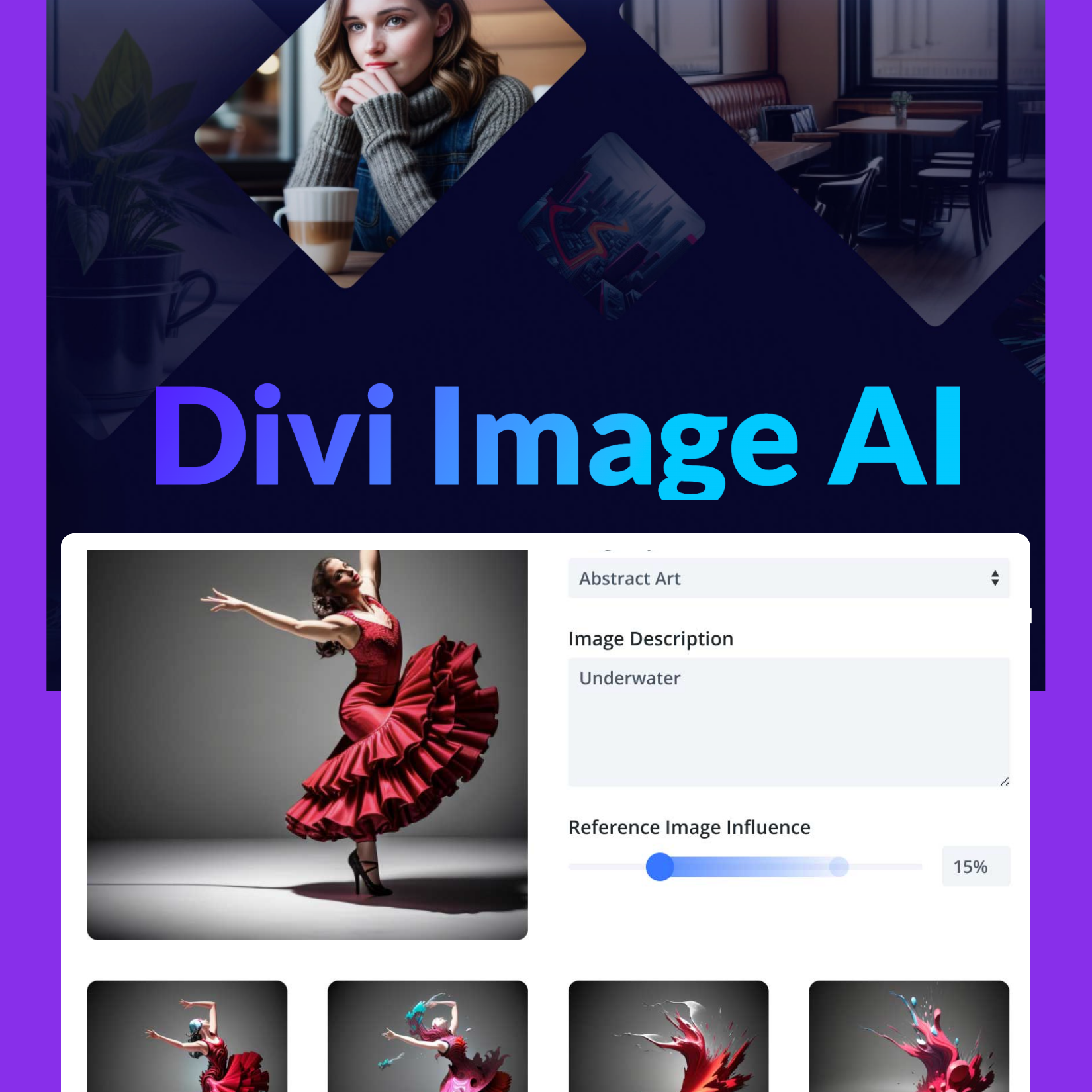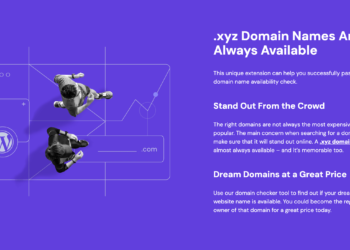1 Introduction
Adobe Fonts, is a subscription-based font service provided by Adobe as a part of their Adobe Creative Cloud ecosystem.
It offers us an extensive collection of high-quality fonts that are readily accessible to we, the designers, creators, and anyone using Adobe software like Photoshop, Illustrator, InDesign, and more.
- Vast Font Library: Adobe Fonts offers a diverse and constantly expanding library of fonts, including both classic and contemporary typefaces. This extensive font library empowers designers, creators with a wide range of creative choices.
- Seamless Integration: With Adobe Fonts you can seamlessly integrate into the Adobe Creative Cloud applications. Whereby making it convenient for designers to browse, select, and use fonts directly within their design projects.
- Consistency: As Designers and creators, with Adobe Fonts we can ensure designs are consistent across various Adobe software, eliminating the need to manually install and manage fonts on our systems.
- Licensing and Accessibility: Adobe Fonts can simplify the font licensing process by offering a single subscription that covers various fonts. This could mitigate legal concerns and allows us designers to use fonts in our works without worrying about individual font licenses.
- Web Fonts: Adobe Fonts also offers web fonts, enabling us designers to maintain a consistent branding and typography across our prints and digital platforms.
- Branding: Fonts play a critical component in our creation and designers branding. Consistent font choices across different materials, both online and offline, contribute to brand recognition and cohesion.
- Visual Hierarchy: Fonts assist us creators and designers to establish a clear visual hierarchy in our design presentations. Helping guide our viewer’s by highlighting key elements and structuring content for easy reading consumption.
As graphic designers and creators, we understand how important it is to have access to a wide variety of high-quality fonts.
Adobe Fonts is a popular service that provides access to thousands of fonts for use in various Adobe applications, including Photoshop, InDesign, and Illustrator.
In this article, we will explore the ins and outs of Adobe Fonts, including how to download and use Adobe fonts, licensing and purchasing options, and troubleshooting tips.
2 Understanding Adobe Fonts

It’s essential for any designer looking to expand their font library to understand Adobe Fonts.
Adobe Fonts offers to us the designers, a vast selection of high-quality fonts that can be used in various Adobe applications.
With Adobe Fonts , you can easily find and install the perfect font for your design projects, whether you need a classic serif or a modern sans-serif font.
In addition, Adobe Fonts offers a range of licensing and purchasing options, making it easy to find the right font within your budget.
If you are interested in downloading and using Adobe fonts in Photoshop or other Adobe applications, this article will provide you with the information you need to get started.
In this article, we will uncover everything from downloading and installing Adobe fonts to using them within your different projects applications.
Whether you are a seasoned designer, publisher, educator, student or just starting out, this article has something for everyone.
Key Takeaways
- Adobe Fonts provides access to thousands of high-quality fonts for various Adobe applications.
- With Adobe Fonts, you can easily find and install the perfect font for your project, with a range of licensing and purchasing options available.
- This article covers everything from downloading and installing Adobe fonts to troubleshooting tips, making it a valuable resource for designers of all levels.
3 Understanding Adobe Fonts
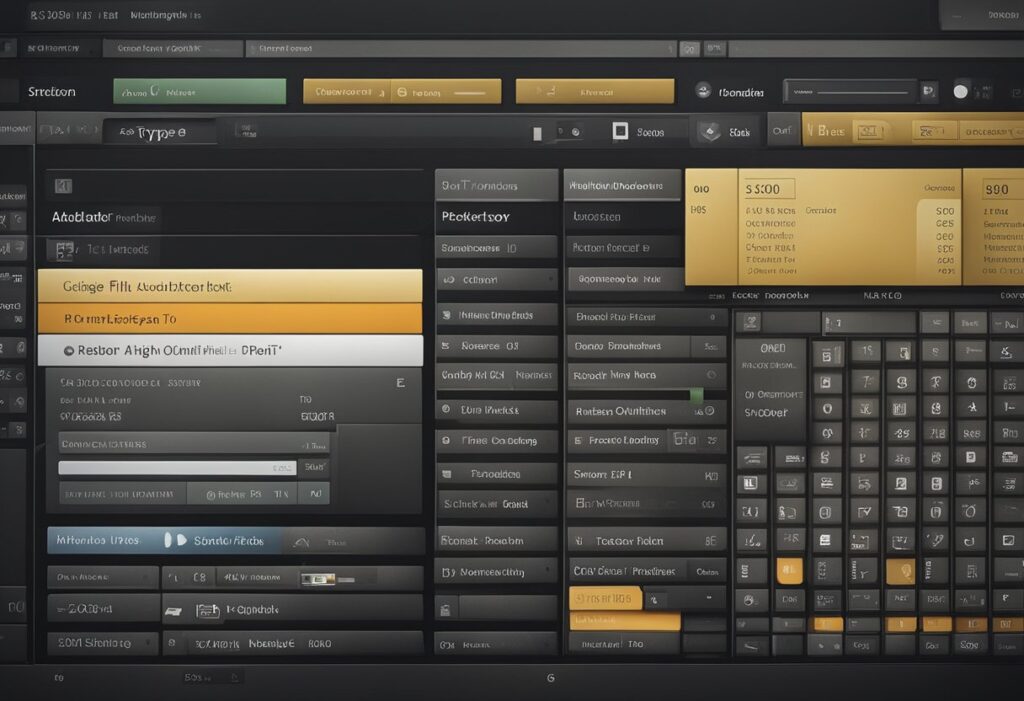
At its core, Adobe Fonts is a font subscription service that allows users to access a vast library of high-quality fonts for use in web and desktop applications.
The service is available to Adobe Creative Cloud subscribers, and it offers a wide range of fonts from various foundries and designers.
One of the key benefits of Adobe Fonts is its ease of use.
Once you have a subscription, you can easily browse and activate fonts directly within your Adobe applications, including Photoshop.
This means you can quickly and easily access a wide range of fonts without having to download and install them manually.
Another advantage of Adobe Fonts is its integration with web applications.
With Adobe Fonts, you can easily add custom fonts to your design or web projects without having to worry about hosting or licensing issues.
This can be especially useful for designers and developers who want to create unique and engaging web experiences.
When it comes to using Adobe Fonts with Photoshop, the process is straightforward.
Simply activate the fonts you want to use within the Fonts library, and they will be available for use within Photoshop.
You can then use these fonts to create stunning designs and typography within your projects.
In addition to its extensive font library, Adobe Fonts also offers a range of features and tools to help you manage and customize your fonts.
For example, you can create font kits to organize your favorite fonts, or use the Fonts API to integrate custom fonts into your web applications.
Overall, Adobe Fonts is a powerful and user-friendly font subscription service that can help you take your design projects to the next level.
Whether you’re working on a web project or a desktop application like Photoshop, Fonts offers a wide range of high-quality fonts and tools to help you create stunning designs.
4 Adobe Fonts in Photoshop
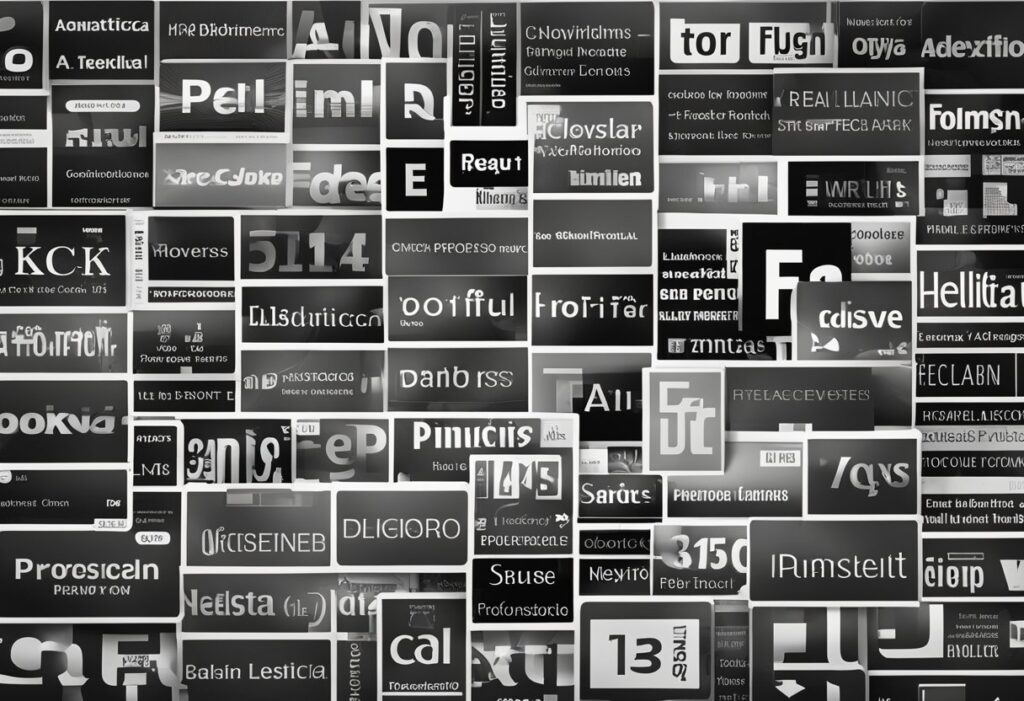
When it comes to designing in Photoshop, having a wide range of fonts to choose from is crucial.
Adobe Fonts, formerly known as Typekit, is a great resource for finding high-quality fonts that can be used in Photoshop and other Adobe applications.
To access Adobe Fonts in Photoshop, simply open the font menu and click on the “Add Fonts from Typekit” option.
This will bring up a window where you can browse through the extensive library of fonts available on Adobe Fonts.
One of the great things about Adobe Fonts is that many of the fonts available are licensed for both desktop and web use.
This means that you can use the same font in both your print and digital designs, creating a consistent brand identity across all platforms.
In addition to the standard font options, Adobe Fonts also offers a variety of variable fonts.
These fonts allow you to adjust the weight, width, and other characteristics of the font, giving you even more flexibility in your designs.
Overall, Adobe Fonts is an excellent resource for finding and using high-quality fonts in Photoshop and other Adobe applications.
With its extensive library and easy integration, it’s a must-have for any designer looking to up their typography game.
5 Downloading and Installing Adobe Fonts
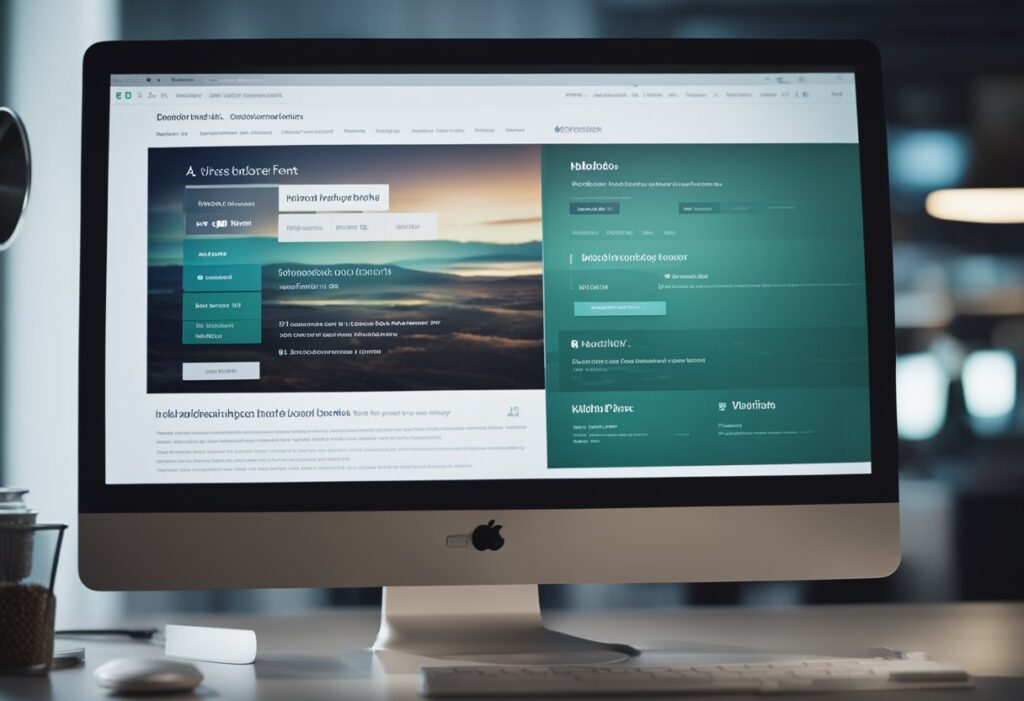
When it comes to using Adobe Fonts, there are a few steps you need to take to download and install them.
First, you’ll need to have access to Adobe Creative Cloud, which is a subscription-based service that gives you access to a range of Adobe desktop applications.
Once you have access to Creative Cloud, you can use it to browse and download fonts from the Adobe Fonts library.
To do this, simply open up the Creative Cloud desktop application, navigate to the Fonts tab, and browse through the available fonts.
You can filter the fonts by category, such as Serif, Sans Serif, or Display, to help you find the perfect font for your project.
When you find a font you want to use, simply click the “Activate” button to add it to your Creative Cloud account.
This will automatically download and install the font on your computer, making it available for use in any of the Adobe desktop applications you have installed.
One thing to keep in mind is that not all fonts in the Adobe Fonts library are available for download.
Some fonts are only available for use through Adobe’s Typekit service, which requires a separate subscription.
However, many of the most popular fonts, including Helvetica, are available for download directly through Creative Cloud.
Overall, downloading and installing Adobe Fonts is a straightforward process that can help you take your designs to the next level.
With access to a wide range of high-quality fonts, you can create professional-looking designs that stand out from the crowd.
6 Using Adobe Fonts in Different Applications

When it comes to using Adobe Fonts in different applications, there are a few things to keep in mind.
First, it’s important to note that Adobe Fonts is a service that allows you to access a library of high-quality fonts that you can use in your desktop applications, including InDesign and Illustrator, as well as in your web projects.
To use Adobe Fonts in your desktop applications, you’ll need to have an active Creative Cloud plan.
Once you have a plan, you can download and install the Adobe Fonts desktop application, which will allow you to browse and activate fonts from the Adobe Fonts library directly within your design software.
With InDesign, for example, you can access Adobe Fonts by selecting “Type” from the top menu and then choosing “Add Fonts from Typekit.”
From there, you can browse the library and activate any fonts you want to use in your document.
When it comes to using Adobe Fonts in web projects, you can either use the fonts directly from the Adobe Fonts library or you can download them and host them on your own server.
To use the fonts directly from the library, you’ll need to add a line of code to your website’s HTML that links to the font file on Adobe’s servers.
Overall, using Adobe Fonts in different applications is a great way to access a wide variety of high-quality fonts for your design projects.
With a Creative Cloud plan, you can easily browse and activate fonts from the Adobe Fonts library directly within your desktop applications, as well as use them in your web projects.
7 Licensing and Purchasing Adobe Fonts

When it comes to using Adobe Fonts, there are a few things to keep in mind.
First, you need to purchase a license to use the fonts in any commercial project.
Adobe Fonts can be purchased through Adobe’s website or through an authorized reseller.
If you’re a Creative Cloud subscriber, you have access to a large library of Adobe Fonts as part of your subscription.
This means that you can use these fonts in any commercial project without having to purchase a separate license.
When purchasing Adobe Fonts, it’s important to note that the license is tied to the user and cannot be transferred.
This means that if you’re working on a project with a team, each team member will need to purchase their own license to use the fonts.
If you’re using Adobe Fonts in a commercial project, it’s important to make sure that you have the appropriate license.
Using the fonts without a license can result in legal issues and fines.
Overall, purchasing and licensing Adobe Fonts is a straightforward process.
Whether you’re a Creative Cloud subscriber or purchasing the fonts separately, make sure to follow the licensing requirements to ensure that you’re using the fonts legally and ethically.
8 Exploring the Adobe Font Library

Adobe takes great pride in their extensive font library. By offering thousands of fonts for their users to choose from, making it easy to find the perfect typeface for any project.
Their font library is organized by classification, making it easy to browse and find the right font for your needs.
The library includes both Adobe Originals and fonts from other foundries. Adobe Originals are exclusive fonts created by their team of talented designers.
These fonts are designed specifically for digital use, ensuring that they look great on screen and in print.
In addition to the Adobe Originals, they also offer a wide range of fonts from other foundries.
These fonts are carefully selected to ensure that they meet the high standards for quality and usability.
One of the best ways to explore their font library is through Typekit, Adobe’s subscription-based font service.
With Typekit, you can access thousands of high-quality fonts for use in your designs.
Typekit makes it easy to find the perfect font for your project, with filters for classification, style, and more.
If you prefer to download fonts directly, Adobe offers a wide range of options for Adobe Font downloads.
You can browse through their font library online and download fonts directly from the website.
They also offer font packages for Adobe Creative Cloud subscribers, making it easy to access a wide range of fonts for all your design needs.
One of the most popular fonts in the library is Helvetica.
This classic typeface is beloved by designers for its clean, modern look.
By offering several variations of Helvetica in their font library, making it easy to find the perfect version for your project.
In conclusion, exploring the Adobe Font Library is a great way to find the perfect typeface for your project.
With thousands of fonts to choose from and easy-to-use tools like Typekit and Adobe Font downloads, it’s never been easier to find the perfect font for your design needs.
9 Troubleshooting Adobe Fonts

When working with Adobe Fonts, it’s important to know how to troubleshoot any issues that may arise. Here are some common problems and solutions:
Missing Fonts
If you open a project and see that some fonts are missing, don’t panic. It’s possible that the font is not installed on your system.
To fix this, you can either download and install the font manually or use Adobe Typekit to find and sync the font to your system.
Default Font
If you find that your default font has changed, it’s likely due to a recent update or installation.
To change it back, go to the Preferences menu and select Type. From there, you can change the default font to your preferred choice.
Internet Connection
If you’re having trouble accessing Adobe Fonts, it could be due to a poor internet connection.
Make sure you have a stable connection and try again. If the issue persists, you may need to troubleshoot your internet connection.
Troubleshooting Guide
For more detailed troubleshooting, Adobe offers a comprehensive guide on their website.
This guide covers a wide range of issues, from font activation to syncing problems. Check it out if you’re experiencing any issues with Adobe Fonts.
By following these tips, you can troubleshoot any issues you may encounter while working with Adobe Fonts.
10 Additional Features of Adobe Fonts

As we know, Adobe Fonts is a great resource for us designers who want to access a wide variety of high-quality fonts.
However, Adobe Fonts offers more than just a font library. In this section, we will explore some of the additional features of Adobe Fonts that can enhance your design projects.
Web Projects
Adobe Fonts provides web fonts that can be easily integrated into your web projects.
These fonts are optimized for web use, ensuring that they load quickly and look great on any device.
With Adobe Fonts, you can choose from thousands of web fonts and easily add them to your website.
PDFs
If you’re creating a PDF document, Adobe Fonts makes it easy to embed fonts into your file.
This ensures that your document looks exactly the way you intended, even if the recipient doesn’t have the same fonts installed on their computer.
Simply select the fonts you want to embed and Adobe Fonts will take care of the rest.
Video Content
Adobe Fonts also offers fonts that are optimized for use in your video content.
These fonts are designed to look great on screen and are optimized for use in video editing software like Premiere Pro and After Effects.
With Adobe Fonts, you can easily add high-quality typography to your video projects.
Vector Artwork
If you’re creating vector artwork, Adobe Fonts offers fonts that are optimized for use in Adobe Illustrator.
These fonts are designed to look great at any size and can be easily integrated into your vector artwork.
With Adobe Fonts, you can add high-quality typography to your designs without sacrificing quality.
Images
Finally, Adobe Fonts offers fonts that are optimized for use in image editing software like Photoshop.
These fonts are designed to look great on images and can be easily added to your designs.
With Adobe Fonts, you can add high-quality typography to your images and take your design projects to the next level.
11 Conclusion
Adobe Fonts offers a wide variety of additional features that can enhance your creation and design projects.
Whether you’re working on a web project, PDF, video content, vector artwork, or images, Adobe Fonts has you covered.
With thousands of high-quality fonts to choose from, Adobe Fonts is a must-have resource for any designer.
12 Frequently Asked Questions
1. How can I download and install Adobe Fonts?
To download and install Adobe Fonts, you need an Adobe Creative Cloud subscription. Once you have a subscription, you can access Typekit through the Creative Cloud desktop app. From there, you can browse and select fonts to sync to your computer. The fonts will then be available in your font list in Adobe applications.
2. What are some popular fonts available on Adobe Fonts?
Adobe Fonts offers a vast selection of fonts from various designers and foundries. Some popular fonts available on Typekit include Proxima Nova, Futura PT, Myriad Pro, and Adobe Caslon Pro.
3. Can I use Adobe Fonts in Photoshop?
Yes, you can use Adobe Fonts in Photoshop. After syncing the fonts to your computer using the Creative Cloud desktop app, the fonts will be available in your font list in Photoshop. You can then select and use them in your designs.
4. How do I add Helvetica font to Adobe Illustrator?
If you have the Helvetica font installed on your computer, it should be available in your font list in Adobe Illustrator. If it is not, you can add it manually by placing the font files in your system’s font folder. Alternatively, you can use Adobe Typekit fonts to sync the Helvetica font to your computer and then access it in Illustrator.
5. Where can I find free fonts similar to Helvetica Neue on Google Fonts?
Google Fonts offers a variety of free fonts that are similar to Helvetica Neue. Some popular options include Open Sans, Roboto, and Lato.
6. What is the difference between Adobe Fonts and Google Fonts?
Adobe Fonts and Google Fonts are both font services that offer a selection of fonts for designers to use in their projects. However, Adobe Fonts offers a larger selection of high-quality, professional fonts, while Google Fonts is geared more towards web designers and developers looking for open-source fonts. Additionally, Adobe Fonts requires a subscription to the Adobe Creative Cloud, while Google Fonts is free to use.