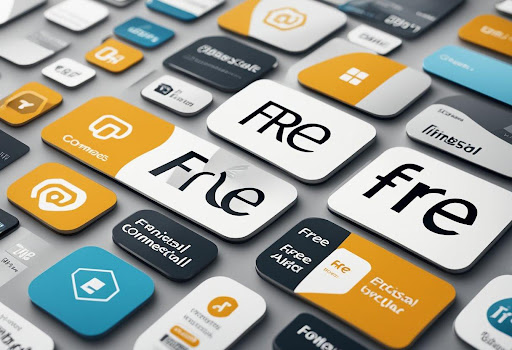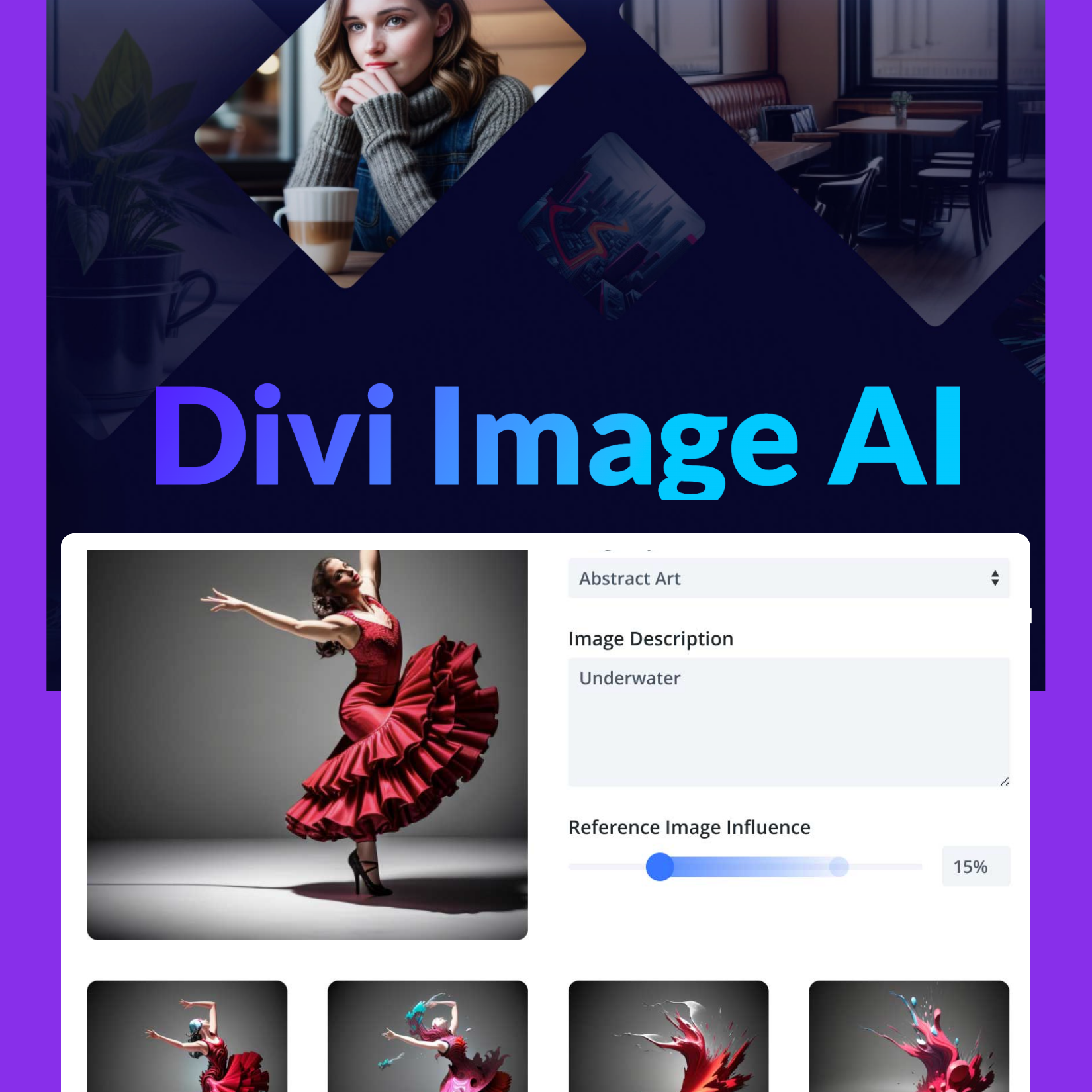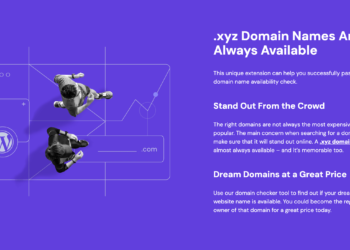1 Introduction
The world of gaming is constantly evolving, and Virtual Reality (VR) gaming has taken it to a whole new level.
In this article, we’ll explore the best gaming laptops for VR, allowing you to experience immersive gaming anywhere.
The best gaming VR laptop will allow you to step into a virtual world, immersing yourself in the action, and feeling like you’re there in the game.
We’ll discuss key considerations, top VR-ready laptops, and expert recommendations to help you make an informed decision.
But to truly enjoy VR gaming, we believe you will need the right hardware, and that’s where gaming laptops come into play.
In this comprehensive guide, we will explore the best gaming laptops for Virtual Reality, providing you with the information you need to make an informed decision.

2 Understanding VR Gaming
Before we delve into the world of VR-ready laptops, it’s essential to have a solid understanding of what VR gaming is and how it has revolutionized the gaming industry.
Virtual Reality (VR) is a technology that creates a simulated environment, allowing the user to interact with it as if it were a realistic environment.
VR headsets, along with the right gaming hardware, provide an immersive experience that lets you step into the game, whether you’re exploring a distant planet, fighting in a fantasy world, or simply strolling through a digital museum.
VR gaming has redefined how we play and experience games, providing a level of immersion and interactivity previously thought to be science fiction.
The heart of the VR gaming experience lies in the hardware that powers it, and gaming laptops have emerged as a flexible, on-the-go solution.
The gaming laptop market has seen significant advancements in recent years, with laptops becoming increasingly powerful and more capable of handling the demanding requirements of VR gaming.
3 Key Considerations for VR-Ready Laptops
Choosing the right gaming laptop for VR gaming is no small task. There are several crucial factors to consider when making your selection.
Hardware Requirements
To ensure a smooth VR experience, you need a gaming laptop that meets specific hardware requirements.
VR games demand higher performance from your laptop’s components compared to traditional gaming. Here are the key components to focus on:
GPU and CPU Selection
A powerful Graphics Processing Unit (GPU) and Central Processing Unit (CPU) are the cornerstones of a VR-ready laptop.
Your GPU is responsible for rendering the complex visuals of VR environments, while your CPU manages the overall system performance.
Look for laptops equipped with high-end GPUs and CPUs to guarantee a seamless VR gaming experience.
Display Technology
The quality of the display is critical in VR gaming. A high-refresh-rate display with low latency is essential for reducing motion sickness and providing a more realistic experience.
Additionally, a higher resolution screen will result in clearer and sharper visuals.
Portability vs. Performance
Consider the balance between portability and performance. If you need a laptop for both gaming on-the-go and VR experiences, you’ll want a laptop that offers a good balance of power and portability.
However, if you primarily use your laptop for VR gaming, you can lean more toward a high-performance machine.
4 Top 5 Gaming Laptops for VR
Now that we’ve covered the essential considerations for VR-ready laptops, let’s take a closer look at some of the top gaming laptops that have proven themselves in the world of Virtual Reality gaming.
Alienware m15 R5 Ryzen Edition

Key Features: The Alienware m15 R5 Ryzen Edition boasts a stunning display, powerful performance, and excellent build quality.
It’s equipped with a high-refresh-rate display and a formidable AMD Ryzen processor, making it an ideal choice for VR gaming.
Performance and Benchmarks: In benchmark tests, the Alienware m15 R5 performs exceptionally well, offering smooth VR gaming experiences with impressive frame rates and minimal latency.
User Reviews: Users praise the laptop’s immersive VR capabilities and note its comfortable keyboard and excellent cooling system.
ASUS ROG Zephyrus G14

Key Features: The ASUS ROG Zephyrus G14 stands out for its compact design and potent hardware. Its AMD Ryzen processor and NVIDIA RTX graphics card provide the necessary power for VR gaming.
Performance and Benchmarks: Benchmark results confirm the laptop’s capability to deliver high-quality VR experiences, with exceptional frame rates and graphics performance.
User Reviews: Gamers appreciate the portability of the Zephyrus G14, noting its impressive VR performance and long battery life.
MSI GS66 Stealth

Key Features: The MSI GS66 Stealth combines sleek aesthetics with robust hardware. It features a high-refresh-rate display and powerful NVIDIA graphics, making it a top contender for VR enthusiasts.
Performance and Benchmarks: Benchmark tests reveal that the MSI GS66 Stealth handles VR games with ease, offering stable performance and impressive visuals.
User Reviews: Users commend the laptop’s stealthy design, excellent VR performance, and the keyboard’s comfort for extended gaming sessions.
Lenovo Legion 7

Key Features: The Lenovo Legion 7 is known for its reliable performance and premium build quality. With its high-refresh-rate display and powerful components, it’s a dependable choice for VR gaming.
Performance and Benchmarks: Benchmark results indicate that the Legion 7 excels in delivering a smooth VR experience, with high frame rates and minimal lag.
User Reviews: Gamers appreciate the laptop’s build quality, VR capabilities, and RGB keyboard customization options.
Acer Predator Helios 300

Key Features: The Acer Predator Helios 300 offers a balance between price and performance. It comes equipped with a capable GPU and CPU, making it a budget-friendly choice for VR gaming.
Performance and Benchmarks: Benchmark results show that the Helios 300 can handle VR games with decent frame rates, making it a cost-effective option for those new to VR gaming.
User Reviews: Users appreciate the laptop’s affordability and its ability to deliver satisfactory VR gaming experiences.
5 Expert Recommendations
For an even more informed decision, we reached out to a gaming laptop expert for their insights on selecting the right laptop for VR gaming.
Interview with a Gaming Laptop Expert: Expert: “When choosing a gaming laptop for VR, focus on a laptop with a powerful GPU, high refresh rate, and a comfortable keyboard.
Additionally, consider the portability factor based on your gaming needs. A laptop with a balance between power and mobility can be a versatile choice.”
Factors to Prioritize:
- GPU Performance: A powerful GPU is essential for rendering VR content smoothly.
- High Refresh Rate: A display with a high refresh rate provides a more immersive experience.
- Comfortable Keyboard: An ergonomic keyboard is crucial for extended gaming sessions.
- Portability: Consider the balance between portability and performance to suit your gaming preferences.
6 Budget-Friendly Option
While the laptops mentioned above are top-notch choices, they may not fit everyone’s budget. Fortunately, there are budget-friendly options available that can still provide a decent VR gaming experience.
HP Omen 17

Key Features: The HP Omen 15 is another budget-friendly option with competitive hardware.
It provides solid performance and is suitable for those looking to enter the world of VR gaming without breaking the bank.
Performance and Benchmarks: Benchmark results confirm the Omen 15’s ability to handle VR games, even if it’s not the most powerful option available.
User Reviews: Users find the Omen 15 to be a great entry-level laptop for VR gaming, with a favorable price point.
7 Accessories and Enhancements
When it comes to enhancing your VR gaming experience, there are several accessories and enhancements that can take your gaming to the next level, beyond just the laptop itself.
Firstly, a high-quality VR headset is a must. This is your window into the virtual world, and the quality of your headset can greatly impact your gaming experience.
Look for a headset with high resolution and a comfortable fit. Some popular options include the Oculus Rift S, HTC Vive Pro, and the Valve Index.
Secondly, consider investing in a good pair of VR controllers. These will allow you to interact with the virtual world in a more immersive way.
Some VR systems come with their own controllers, but there are also third-party options available.
Thirdly, a powerful eGPU, as we mentioned earlier, can significantly boost the performance of your laptop for VR gaming.
his can help to ensure smooth gameplay and high-quality graphics.
Fourthly, a quality pair of headphones can also enhance your VR experience.
Sound is a crucial part of immersion in VR, and a good pair of headphones can help to block out external noise and provide high-quality audio.
Lastly, consider the space where you’ll be gaming. You’ll need enough room to move around safely. Some gamers even invest in dedicated VR play spaces with padded walls and floors.
Remember, the goal of VR is immersion. The more you can do to enhance this, the better your gaming experience will be.
Here are some accessories and enhancements to consider:
VR Headset Compatibility

Meta Quest 3
When choosing a gaming laptop, ensure it’s compatible with a variety of VR headsets.
Some laptops are optimized for specific headsets, so choose one that aligns with your preferences.
External GPUs
External Graphics Processing Units (eGPUs) can significantly enhance the performance of your gaming laptop.
If you’re looking to boost the power of your laptop for VR gaming, an eGPU is a worthwhile investment.
External Graphics Processing Units also known as (eGPUs), are a fantastic way to supercharge your gaming laptop, especially if you’re into Virtual Reality (VR) gaming, it’s a worthwhile investment.
You see, VR gaming requires a lot of processing power. It needs to render complex, high-resolution environments in real-time, and that can put a lot of strain on your laptop’s built-in GPU.
This is where an eGPU comes into play.
By connecting an eGPU to your laptop, you’re essentially adding a much more powerful graphics card.
This can drastically improve the performance of your laptop, allowing it to run VR games smoothly and with higher graphical settings.
Moreover, eGPUs are not just for gaming. They can also be beneficial if you’re into video editing, 3D modeling, or any other task that requires a lot of graphical processing power.
They’re also quite portable, meaning you can take them with you and connect them to different devices as needed.
So, if you’re looking to take your VR gaming to the next level, or if you just want to give your laptop a significant performance boost, investing in an eGPU is definitely a worthwhile decision.
It’s like giving your laptop a new lease of life!
VR Controllers and Peripherals

Meta Quest Touch Pro Controllers
Invest in quality VR controllers and peripherals for an immersive gaming experience.
These accessories can improve interaction within VR worlds, making your gaming experience more realistic and enjoyable.
Virtual Reality (VR) Controllers and Peripherals are essential components of a VR setup.
They are the tools that allow users to interact with the virtual environment in a more immersive and realistic way.
One such example is the Meta Quest Touch Pro Controllers.
These controllers are designed to provide a more intuitive and natural feel to your VR interactions.
They are equipped with advanced features like haptic feedback, which simulates the sense of touch in the virtual world, and gesture recognition.
Which allows the system to interpret your hand movements and translate them into actions in the game.
The controllers are ergonomically designed for comfort during long gaming sessions.
They also have a tracking system that accurately follows your movements, providing a seamless and immersive gaming experience.
In addition to controllers, there are other peripherals that can enhance your VR experience.
These can include VR headsets, which provide the visual aspect of the experience, and various sensors and cameras that track your movements and translate them into the game.
Other peripherals can include haptic suits or vests, which provide physical feedback to your body in response to events in the game, and treadmills that allow you to walk or run in place, simulating movement in the virtual world.
Investing in quality VR controllers and peripherals can significantly enhance your gaming experience.
They can make the virtual world feel more real and interactive, providing a level of immersion that is not possible with traditional gaming systems.
8 Optimizing VR Gaming on Laptops
To make the most of your VR gaming experience, consider the following optimization tips:
Software and Driver Updates
Regularly update your graphics drivers and VR software to ensure optimal performance and compatibility with the latest VR games.
This is a crucial aspect of optimizing VR gaming on laptops. Graphics drivers are software that allows your operating system and programs to use your computer’s graphics hardware.
If you play PC games, you should keep your computer’s graphics drivers updated to get the best performance out of your hardware.
Similarly, VR software updates often include bug fixes, new features, and improvements that can enhance your gaming experience.
Therefore, it’s recommended to always keep your software and drivers up to date.
Cooling Solutions
VR gaming can be quite demanding on your laptop’s hardware, which can generate a lot of heat.
If the heat isn’t dissipated effectively, it could potentially damage your laptop and degrade its performance over time.
Therefore, investing in a good cooling solution is essential.
This could be a cooling pad, which is a device that sits underneath your laptop and helps to cool it down by increasing the amount of air flowing around it.
Other solutions could include using a laptop cooler or a vacuum fan cooler.
VR Content Management
Manage your VR content efficiently to ensure a seamless gaming experience.
Organize your games, demos, and applications to make navigation simple and enjoyable.
If your content is disorganized, it can make it difficult to find what you’re looking for and can disrupt your gaming experience.
Therefore, it’s important to keep your games, demos, and applications well-organized.
This could involve creating separate folders for different types of content, deleting old or unused content to free up space, and regularly checking for updates to your games and applications.

9 The Future of VR Gaming
As we wrap up our journey into the world of VR-ready gaming laptops, it’s clear that Virtual Reality is no longer a niche concept but a rapidly growing and evolving segment of the gaming industry.
With the right gaming laptop, you can experience immersive gaming on the go, whether you’re battling mythical creatures, exploring alien worlds, or experiencing interactive storytelling like never before.
The statement is essentially summarizing the current state and potential future of Virtual Reality (VR) gaming.
VR gaming has come a long way since its inception. It was once considered a niche or novelty within the gaming industry, but it has since grown into a significant segment with a lot of potential for future growth.
The advancements in VR technology have made it possible for gamers to experience a level of immersion that was previously unimaginable.
With VR, you’re not just playing a game, you’re stepping into it. This has opened up new possibilities for game design, with developers now able to create experiences that are more immersive and interactive than ever before.
The statement also mentions the role of VR-ready gaming laptops in this evolution. These are laptops that have been specifically designed to handle the demands of VR gaming.
They have powerful processors, high-quality graphics cards, and enough RAM to ensure a smooth and immersive VR gaming experience.
The portability of these laptops means that you can take your VR gaming experiences with you wherever you go.
This is a significant development, as it means that VR gaming is no longer confined to a specific location or setup.
The future of VR gaming is likely to see further advancements in technology and game design.
We can expect to see more realistic graphics, more immersive gameplay, and more innovative uses of VR technology.
We might also see VR gaming becoming more mainstream, as more people get access to VR-ready devices and as the technology becomes more affordable.
In conclusion, the future of VR gaming is bright. With the right equipment, such as a VR-ready gaming laptop, gamers can look forward to an increasingly immersive and interactive gaming experience.
Whether you’re battling mythical creatures, exploring alien worlds, or experiencing interactive storytelling, VR gaming offers a level of immersion and interactivity that is unparalleled in the gaming industry.
10 Frequently Asked Questions
1. Can I use a regular gaming laptop for VR gaming?
Regular gaming laptops may work for some VR games, but for the best experience, it’s recommended to use a laptop specifically designed for VR with high-performance components.
2. How do I know if a gaming laptop is VR-ready?
Look for laptops with high-end GPUs, fast refresh rate displays, and VR certifications from manufacturers like Oculus or HTC. Check the laptop’s specifications to ensure it meets the requirements of popular VR headsets.
3. Do I need additional accessories for VR gaming with a laptop?
While a VR-ready laptop is essential, you may also need compatible VR headsets, controllers, and tracking sensors for a complete VR experience.
4. Can I upgrade a gaming laptop to make it VR-ready?
In some cases, you can upgrade certain components like RAM and storage, but upgrading the GPU or CPU is typically not possible on most laptops. It’s best to purchase a laptop that meets VR requirements from the start.
5. What are some common issues in VR gaming on laptops?
Common issues include overheating, compatibility problems, and motion sickness. To address these, use cooling solutions, update software, and gradually build tolerance to VR experiences.
The future of VR gaming on laptops is incredibly promising, with advancements in technology making it more accessible and enjoyable than ever before.
Whether you’re a seasoned VR enthusiast or just starting your journey, the right gaming laptop can transport you to new realms and provide unforgettable gaming experiences.
So, gear up, choose wisely, and get ready to explore the limitless possibilities of Virtual Reality gaming on the go.